Change Your Display Name and Email Address
Important: Before making changes, please read both the "Definitions" section and "Notes" section.
Students
Students can update their preferred name and preferred name email address in the CheckMarq student information system.
Faculty and Staff
Faculty and staff can update their preferred name and preferred name email address in the MyJob financial and HR system.
Definitions
Legal Name
This is your name of legal record as identified on your state-issued photo I.D., passport, etc. Let's use Jacques Marquette as an example of a legal name.
Preferred Name
This is the name you prefer to use that is different from your legal name. Students can specify a preferred name in CheckMarq, and faculty and staff can specify a preferred name in MyJob. If you are both a student and faculty/staff, you must change your name in both systems. If one's legal name is Jacques Marquette, the preferred name could be James Marquette.
Display Name
Several university systems, such as email, D2L e-learning, and CheckMarq, use a display name to identify you. If you have not previously set a preferred name, your legal name shows as the display name (e.g., Jacques Marquette). If you set a preferred name, the display name on several systems appears as your preferred name (e.g., James Marquette).
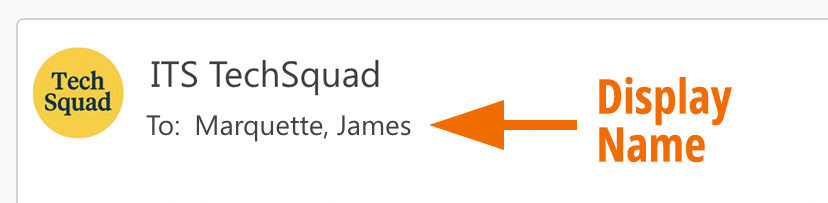
Primary Email Address
The primary email address is the email address that shows when you send email to others. It's also the email address you use to login to Microsoft 365 and Microsoft Teams. At first, your primary email address uses your legal name such as jacques.marquette@marquette.edu.
Preferred Name in Email Address
If you choose to use a preferred name, you will have the option to use that name as your primary email address at the time you submit your preferred name (e.g., james.marquette@marquette.edu). Your legal name email address will remain as a secondary email address (e.g., jacques.marquette@marquette.edu).
Notes
- Primary email address will be used as login to the Microsoft 365 portal and Microsoft Teams.
- Preferred name email address, if generated, will always be the primary email address configured for the email account.
- Legal name email address will remain. Using the legal name email address will always be available.
- An email address must be unique, so if your desired email address is not available, automation will step through different variants until a unique email address is found (add middle initial, etc.).
- The only way the legal name email address is changed is if a legal name change occurs either when changes are submitted by the employee via MyJob or, for students, proper documentation is presented to Marquette Central, as appropriate. When you change your legal name, your legal name email address is automatically updated to reflect new name, and you will retain your previous (1) legal name email address as an email alias.
- One can change their preferred email address an unlimited number of times, but once the preferred email address is changed, the previous preferred name email address is not retained nor is it usable.
- Students who elect to change their primary email address will be informed, via email to their external (non-Marquette) address, of the success of the request, including the new primary email address, after the address is verified for uniqueness.
- Within an hour of the request, students can view the new primary email address in CheckMarq, and faculty and staff can view the new primary email address in MyJob.
Tip: To shorten your email address, switch the "marquette.edu" part to "mu.edu" (e.g., james.marquette@@mu..edu).