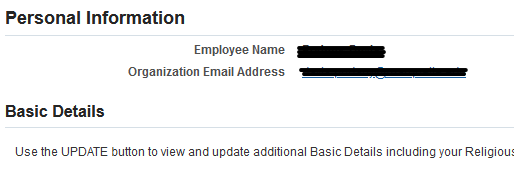For Faculty/Staff: Find Your Email Address
New Faculty and Staff
Faculty and staff email accounts are created automatically when new employees are entered into the MyJob financial and HR system. The accounts become available for use the day after MyJob entry. To gain first-time access to email, new faculty or staff members can contact the IT Services TechSquad by calling (414) 288-7799. Or by in-person visit to the IT Services TechSquad in Raynor Library, First Floor. You'll find out your Marquette email address, username and password.
Current Faculty and Staff
With MyJob, you can look up your email address as well.
1. Log in to MyJob with your Marquette username and password. Note that MyJob access is restricted to campus premises or VPN.
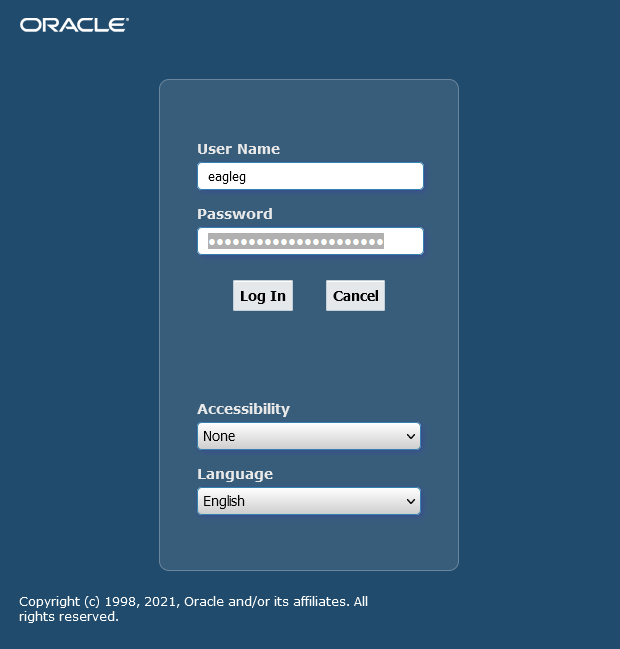
2. The "Welcome to MyJob" page loads. Select the Personal Actions (Employees) tile.
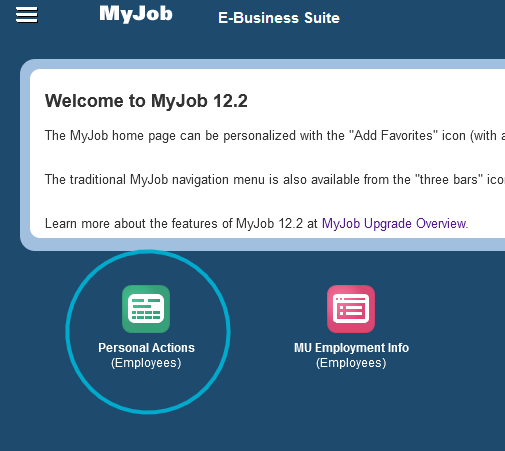
3. The Personal Actions page appears. Keep the "Personal Information" option selected and select the Start button.
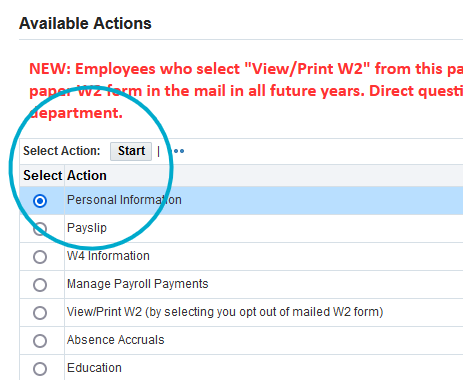
4. The "Personal Information" page appears, listing your "Organization Email Address".