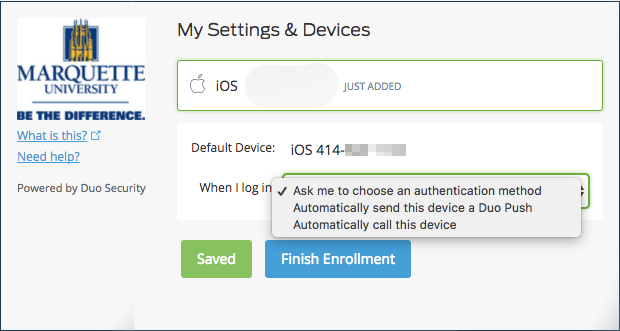Enrolling a New Device for Duo Multi-Factor Authentication
Note: These Duo registration instructions may only be followed while off Marquette’s network.
When you receive a new phone or phone number, or want to add an additional device, you'll need to enroll the new device within Duo. To do so, please follow these steps.
- Go to portal.office.com and, if prompted, enter your Marquette email address. Then click or tap Next. If you are prompted for a password, enter your Marquette password and click or tap Sign in.
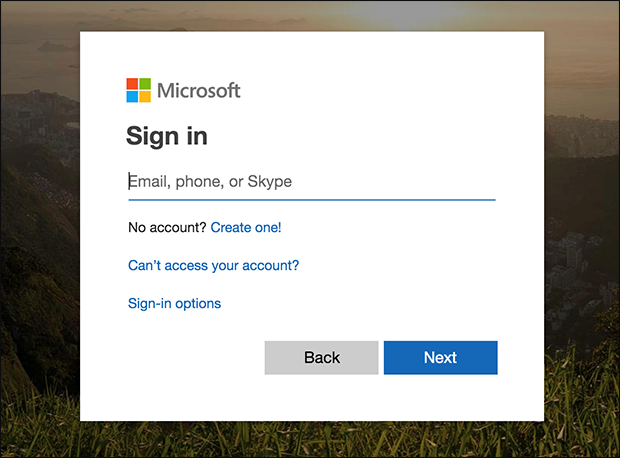
- You see the following screen. On the left, click or tap the option Add new device.
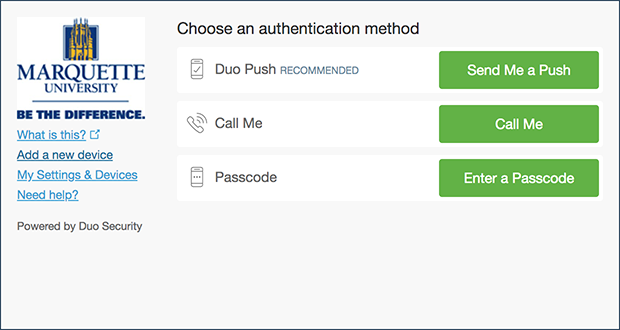
- You are prompted to verify yourself through multi-factor authentication.
- If you received a new phone and have the same number, choose the Call Me option and please approve.
- If you are adding an additional device, please approve from your existing registered device.
- Note: You can't add a new device from this page if you do not have access to any of your previously enrolled authentication devices; you'll need to contact the IT Services TechSquad for assistance.
- You are asked to choose what type of device you would prefer to register for two-factor authentication.
-
Mobile Phone (Recommended): Presents the choices of sending a push notification to the Duo app for approval or calling the mobile device for user input of approval.
-
Tablet: Presents the choices of sending a push notification to the Duo app for approval.
-
Landline: Calls the phone given for user input of approval.
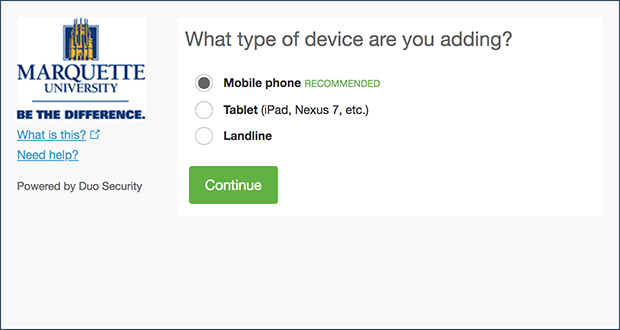
- Once the device type is chosen, enter your phone number at the next prompt. Confirm your phone number and click or tap Continue.
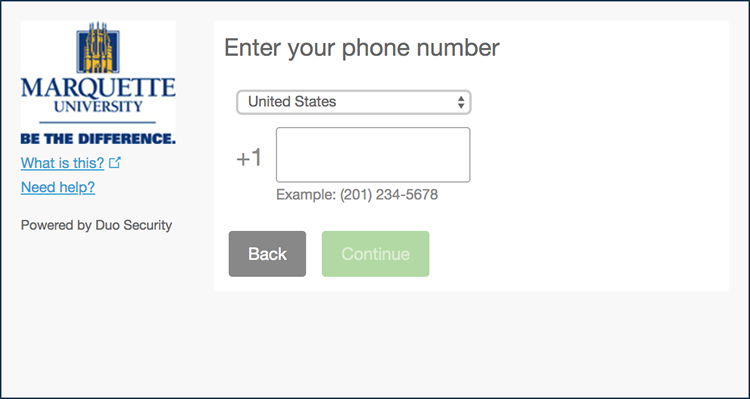
- If you chose Mobile phone earlier, you see a screen to choose which method of notification. Next, you are asked to choose from three options of preferred method of contact when you log in:
- Ask me to choose an authentication method (recommended)
- Automatically send this device a Duo Push
- Automatically call this device
- Choose the option that you prefer, then click or tap Finish Enrollment. Click or tap Save and enrollment will be complete.