Use Duo Code Authentication for VPN
NEW: GlobalProtect VPN and Duo MFA to be retired in April 2025; new VPN, multi-factor authentication services now available
Duo has several forms of authentication available, one of which is a Duo Code Authentication. In the Duo app on your phone, you can generate a 6-digit code that can be used to login. This method can be used with or without a connection to cellular data or WiFi. Please refer to the following steps in order to use a Duo code with VPN:
- Go to vpn.marquette.edu to download the Marquette VPN client.
- After the client has been installed, launch the VPN client and enter vpn.marquette.edu in the portal address field.
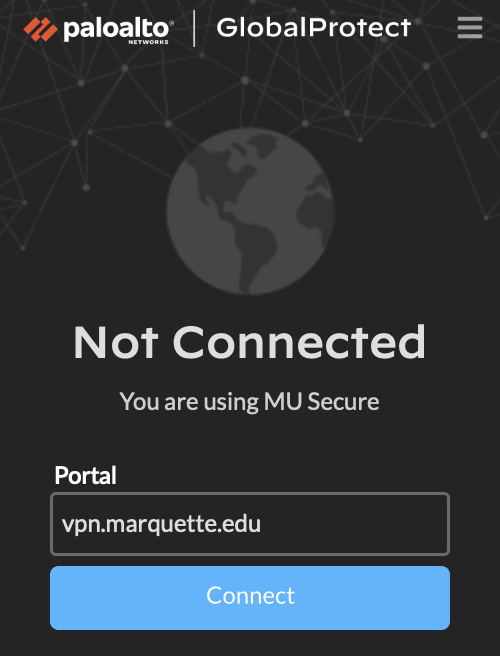
- When prompted for log in credentials, in the Username field, enter your Marquette username.
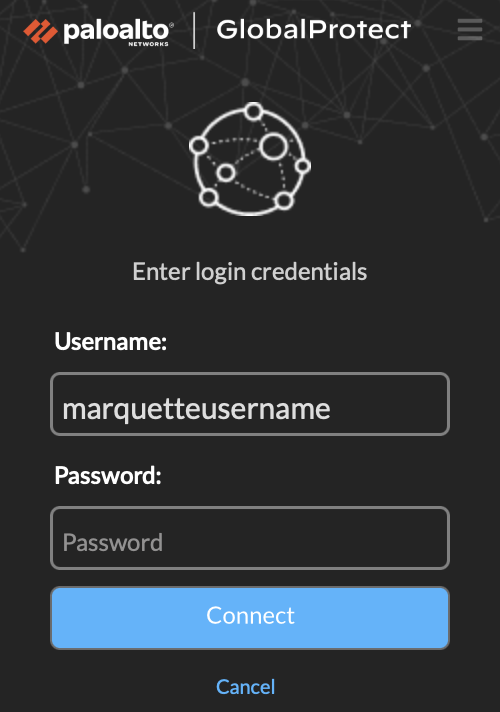
- In the Password field, enter your password followed by a comma. An example of this would be: MyPassword,
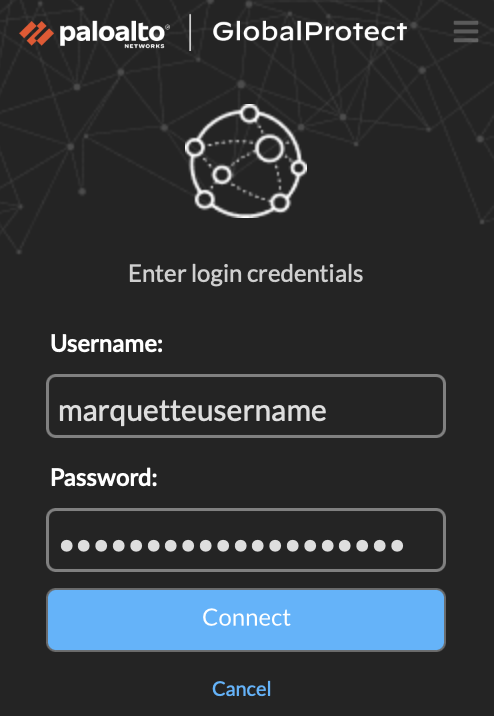
- Go to the Duo mobile app on your registered device and tap Show next to the Passcode.
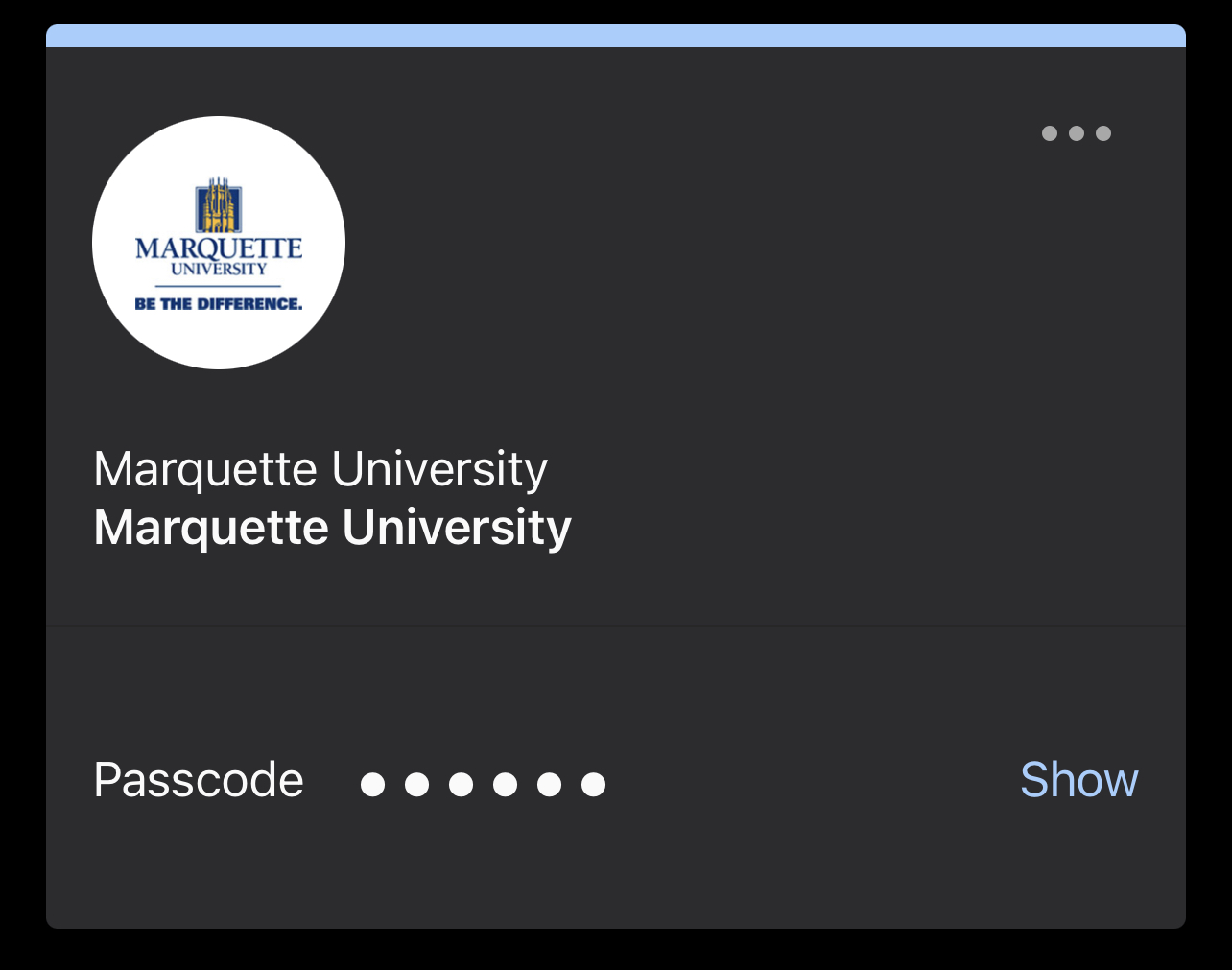
- On your device, a 6-digit passcode will appear. Enter that 6-digit code into the password field next to what was entered in Step 3.

- Click Connect and you will be connected to Marquette VPN.